In this window click create blog as Screen print.
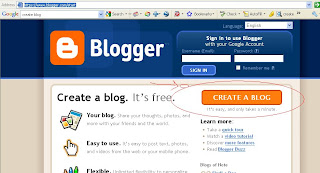
2.Now enter your detail and create account.
3.Continue and next window enter your blog name
4.Next window you can select Template for your blog..,Don't worry latter I'will show you how to enter Attractive template for your blog now just select one of those Now your Blog is create.
(Click on picture to maximize)
5.So now you can modify your blog as you wish here are some help for it..
Change your Template
http://freetemplates.blogspot.com/
http://www.finalsense.com/services/blog_templates/
First go above one of site or another blog template site and get HTML code , copy the code and follow following Steps.
- Sign in your blog and in Dashboard window select Layout as Screen print.
(Click on picture to maximize)
- Then select Edit HTML in layout window
(Click on picture to maximize)
- Then in this window select revert to classic template now it ask to recover current design, click Ok it
Now delete classic template HTML and paste your code and save then go View Blog and enjoy
(Click on picture to maximize)Next Post I will show you another way to modify your Blog

No comments:
Post a Comment